The DXF import feature is a function of the IAI X-SEL software. The X-SEL software is compatible with XSEL, ASEL, PSEL, and SSEL controllers. The X-SEL software version 7.09 has the DXF import feature.
Please watch the tutorial video to learn more.
DXF - Data/Drawing Exchange Format
The X-SEL DXF Converter translates CAD data to robot position coordinates. Users can import position data directly from drawings to the X-SEL point tables. Example applications are pick & place and dispensing.
Here is a brief sample DXF Conversion demo.
Start the X-SEL software and select the drawing to import.
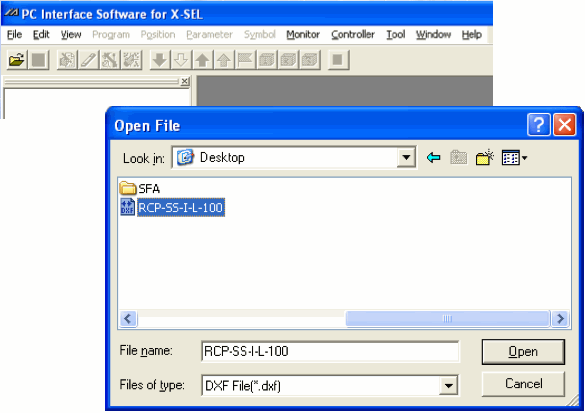
Select parameters and click DXF Data Reading ->View

Create a new position file.
Remember to select "Create position data" checkbox.

Select points from the drawing
and click "Create Position Data" button.

The selected points are now imported
into the X-SEL position data file.




